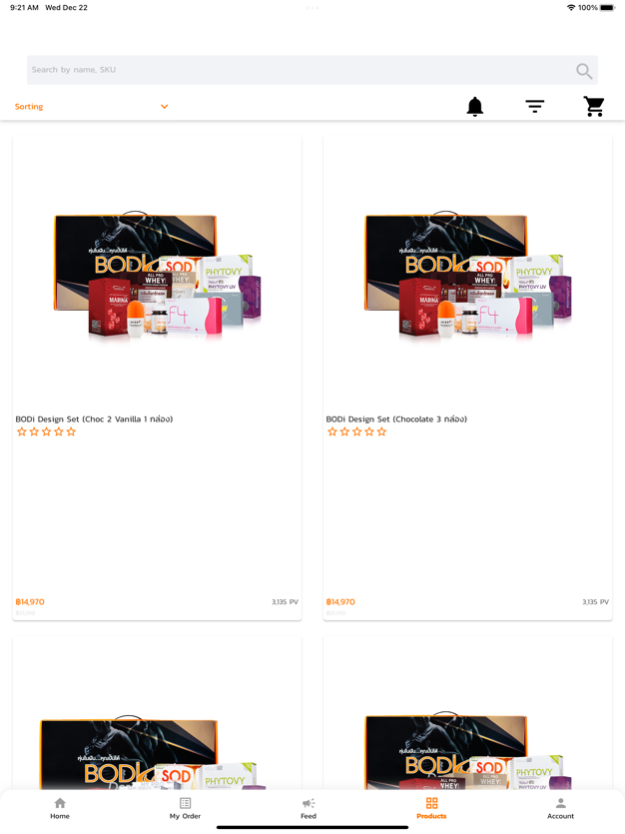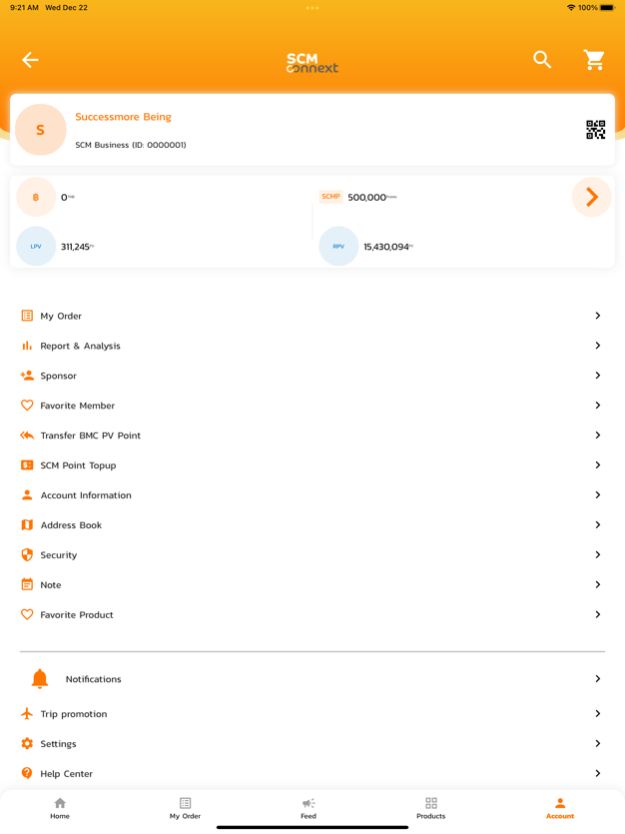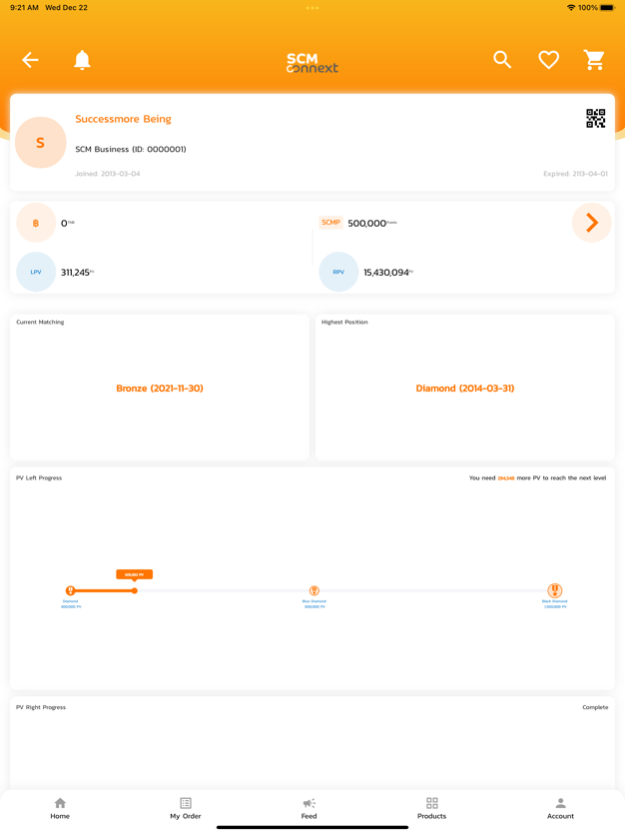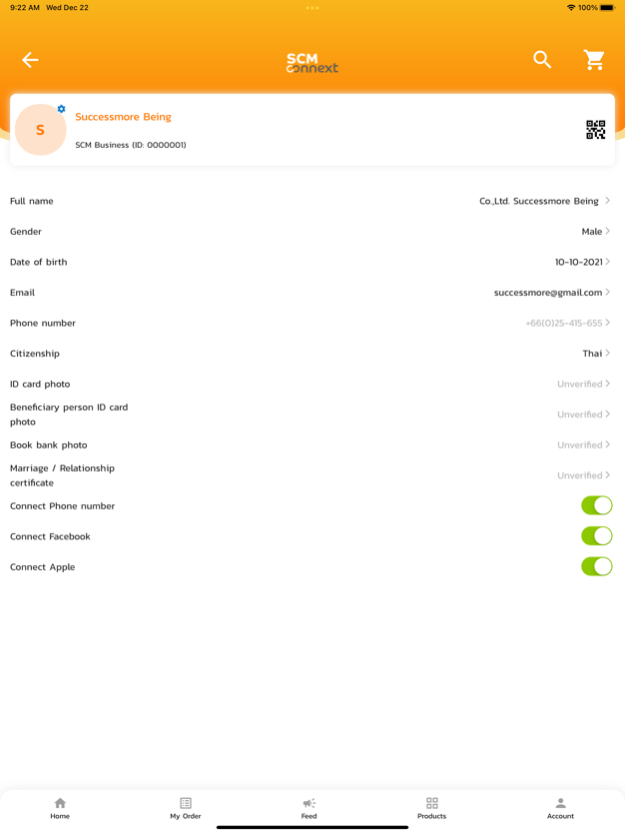Scm Connext 1.2.11
Continue to app
Free Version
Publisher Description
Applications for Successmore member
Welcome to SCM Connext.
order channel and manage team organization
online shopping experience with delivery or pick up service Download and shop now
Shopping with SCM Connext
Buy quality products easily and quickly with a delivery service or pick up at branches nationwide.
special promotions for Successmore member
SCM Connext encourage your teams to drive the business.
to view data, statistics, personal score (PV)
connects the team under line of sponsership.
to manage and move forward to the next position
Application features
- Log in to the system with your member code.
can log in from their phone number, Facebook and Apple ID.
- PV & Trip Progress, a personal statistical data display system to develop and plan a team for member
- Sponsor link system to expand the team by building links and forward prospects to recruit new members
- New Register, a new registration system for members who want to register for business or apply for membership to purchase products at a special price
- Transfer BMC, a system to distribute points from purchases to the team under the line of sponsering
- Note (memo) system to record reminders for use in business successmore
Feb 15, 2024
Version 1.2.11
- Improved user experience
- Added support for the Philippines
About Scm Connext
Scm Connext is a free app for iOS published in the Personal Interest list of apps, part of Home & Hobby.
The company that develops Scm Connext is Successmore Being Co.,Ltd.. The latest version released by its developer is 1.2.11.
To install Scm Connext on your iOS device, just click the green Continue To App button above to start the installation process. The app is listed on our website since 2024-02-15 and was downloaded 3 times. We have already checked if the download link is safe, however for your own protection we recommend that you scan the downloaded app with your antivirus. Your antivirus may detect the Scm Connext as malware if the download link is broken.
How to install Scm Connext on your iOS device:
- Click on the Continue To App button on our website. This will redirect you to the App Store.
- Once the Scm Connext is shown in the iTunes listing of your iOS device, you can start its download and installation. Tap on the GET button to the right of the app to start downloading it.
- If you are not logged-in the iOS appstore app, you'll be prompted for your your Apple ID and/or password.
- After Scm Connext is downloaded, you'll see an INSTALL button to the right. Tap on it to start the actual installation of the iOS app.
- Once installation is finished you can tap on the OPEN button to start it. Its icon will also be added to your device home screen.